Revived, new and shiny. ReFX Nexus has been a staple tool in the industry for decades. The collection of unique presets has made it popular among many aspiring producers.
Rev.3 – new fake auth server fixed.
Advanced Librarian:
Three columns for easy navigation.
Counters for folders, categories and presets allow you to get the big picture at a glance.
Color-coded tags, bookmarks, favorites and special place for custom presets.
History Function: Easily go back a step (or two, or three, or more) – and forward again if necessary.
Find what you need quickly: Instant audio preview, search as you type, filter by category and tag, and more.
Arpeggiator Deluxe:
Access all sixteen arpeggiator layers in addition to the main arpeggiator.
You’ll never lose track of what’s going on thanks to the interactive zoom-out overview at the top of the program.
When zooming in, the new “follow” option always scrolls along with the playback.
Increase pattern length to 256 steps and play the most complex patterns you can imagine.
Editing has never been so convenient. This is the best arpeggiator you can find on the market!
Routing redefined:
Full visualization of signal flow allows for quick edits. You see what you hear and hear what you see.
Editing oscillators, layers and FX – all on one page. You don’t have to click back and forth countless times to get the desired result.
With one click, you can turn entire layers on or off, or work with individual effects and oscillators.
This allows you to break down complex SQ sequences and isolate individual sounds (like just the bass) to create your own melodies.
Skins, Skins, Skins:
You love customization, so we added a special skin browser to NEXUS so you can easily choose from the skins you like.
You can easily create your own and they will be fully integrated into the browser, including the thumbnail!
- New: Added the ability to modulate shell layers and lf layers.



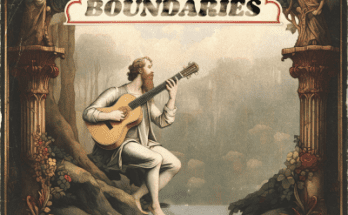

not activated!
christianhovgard@gmail.com
Password:
Activate
same. no change.
Same ??? What is it
Try to download the latest release from this page
bro, this password doesn’t work
hey whats the password myboy
Pretty sure it is not working… 😥
Forget my last comment, it IS working!
You must download thelatest setup from this page
[…]
rev.3 – fixed new fake auth server
[…]
youcan install over your existing release and it just works
thank you! 😘
I can load the plugin but there are no presets that show up. Can anyone help please?
If you are installing from scratch you wil get no libraries whatsoever.
This is onli a fix to the fake authentication server that was causing an issue.
You NEED this release also, but for the full package you should go here
https://vsttorrentz.net/refx-nexus-v4-5-4-complete-vsti-vst3-aax-x64/
If you already have a library just update “library_folder” key in “C:\Users\Public\Documents\reFX\nexus\settings.json” because it may have been overwritten by the new release
Thanks for your Reply Cristiano. The problem I have is that I followed Every step of the installation and Tried again and again, but the result is that the plugin Shows up when I Start FL Studio, but no matter what I try, there is no single preset and I don’t know what to do anymore. Nevertheless thanks again for taking time.
use caution with this one. infected me with malware called Botnet:Blacklist
hello all!
i am still getting activation request on this
i uninstalled and deleted everything i could find
reinstalled and it is asking for activation
installed from https://vsttorrentz.net/refx-nexus-v4-5-4-complete-vsti-vst3-aax-x64/
then tried install this REV3 version “on top” but its not doing anything.
any advice would be great
thank you!
I found a fix that worked for me:
https://www.reddit.com/r/CrackedPlugins3/comments/1787b0o/nexus_4_activation/
solution
Copy the “hosts” from your system32 folder to your desktop, the file per se has no extension, there’s an option in windows that allows you to change extensions of your files.
Change the hosts file extension to .txt and open it with notepad.
File should look similar to this
localhost name resolution is handled within DNS itself.
127.0.0.1 localhost
::1 localhost
0.0.0.0 outh.refx.com
Then save it , remove the .txt extension and drag it back to the system32 folder it was before (Windows\System32\drivers\etc )
you might have to reinstall nexus afterwards but it’ll at least not happen again.
great stuff, did the trick for me!
My issue now is I can see all the presets, click on them and hear the sound, but they will not load so I can play using that sound.
Is there a special way to “load a sound” to use it?
nothing that I’m aware of, apart from double-clicking obviously