PreSonus – Studio One Pro 6.5.0 x64
Everything you need to record, produce, mix, master and perform. Studio One 6 lets you create quickly and easily with new smart templates, an intuitive drag-and-drop workflow, a customizable user interface, and powerful integrated tools. Studio One 6.1 offers powerful updates to Smart Templates, Lyrics Track, Video Track, Custom UI, and more.
Release Notes for Version 6.5 (September 26, 2023):
New features and enhancements:
Recording and Mixing
- Spatial audio recording, editing and mixing with up to 9.1.6 channels.
- Built-in Dolby Atmos renderer
- Parallel headphone output for binaural monitoring.
- NEW surround panorama and spatial object panel.
- Support for third-party Panner plugins
- Surround Panner in sends
- Advanced export/mixing of multi-channel audio.
- Dolby Atmos (ADM) export with simultaneous mixing in multiple formats.
- Advanced audio input/output configuration
- Dolby Atmos Renderer panel in Mixer
Plugins and tools.
- Updated set of plugins with multi-channel support.
- Assign speakers for your own and third-party plugins.
- Flanger/Phaser with additional surround modes
- Surround Chorus
- Updated mixing tool with multi-channel level controls, mute and solo options.
- NEW surround delay
- NEW OpenAir2 convolutional reverb with location images.
- New impulse response library with true HDIR 7.1.4.
- IR Maker supports version up to 9.1.6 for capturing custom impulse responses.
- Improved Bitcrusher
Arranging and editing.
- The cycle length tooltip shows the cycle length on the ruler timeline.
- Drag and drop copy plugins in the Inspector.
- New commands to apply automation to the beginning/end of a song.
- Navigate through automation lanes when renaming.
- The Legato command extends note events to the end of the part.
Score editor.
- Displays chords from the chord track.
- Rhythmic slashes
- Custom string settings
- Display and editing of guitar bands
- Rhythmic tablature display
- Option to reset drum maps
- Redesigned text editor for song lyrics.
Mastering
- Support for the ARA plugin on the project page.
- Option to combine multi-channel audio files
Start page
- New smart template “Mix in Surround”
- Interactive guide to Dolby Atmos
- Demo song “Rhythm of the night” with binaural mix
General information
- Studio One Remote 1.8 Update
- DAWproject format support (import and export )
- Public beta for Ubuntu Linux.
- Supports NI Kontrol S-Series MK3.
- Ableton Live and FL Studio keyboard shortcuts
New commands:
- Console – stereo mode of the next panorama.
- Console—switches the panning object mode.
- Console: Collapse all microviews.
- Console – Expand all microviews.
- Console—Show the object’s channels.
- Console – hide object channels.
- Score – filled with rhythmic slashes.
- Score – alignment of chord symbols.
- Scoring: alignment of fingerings.
- Estimate – clears recorded speeds.
- Valuation: turning over investments.
- Evaluation – removal of accidents.
- Score – removal of articulations.
- Evaluation – removal of dynamics.
- Score – delete text
- Score – delete the remainder of the measure.
- Evaluation – removal of pedal markings.
- Score – removes traces of rehearsals.
- Rating – removal of insults.
- Score – removes tempo marks.
- Rating: Remove text fields.
- Scoring – removing duplicates.
- Evaluation – remove rit. and acceleration.
- Rating: Reset font style.
- Evaluation – reset TAB numbers.
- Score—Select chord symbols.
- Score – Select the highest notes.
- Score – Select the lowest notes.
- Score—Select text.
- Rating – select Voice 1.
- Rating – select Voice 2.
- Rating – select voice 3.
- Rating – select Voice 4.
- Rating – change voices.
- Score – switching rhythmic slash.
- Song – spatial audio export.
- Song—adjusts spatial sound.
- Automation – Apply the selected automation to the beginning of the song.
- Automation – Apply the selected automation to the end of the song.
- Track—Add an audio track (surround sound).
- View—next page of the macro.
- View—previous macro page.
- View—macro selection page.
- View – open a video track.
The following issues have been fixed:
- Selecting Save to New Folder does not always create a containing folder.
- The Manage Workspace link is empty if no workspace is selected.
- [Chord Track] Multiple parts placed simultaneously on the Chord Track may not be identified correctly.
- [macOS] Possible freeze on exit after some video changes.
- [Home Page] Long news headlines are cut off.
- [Show Page] Crash on empty setlist when clicking and dragging a setlist track.
- [Windows] Installation: The item is not moved to the Installed Contents list.
- [Windows] Long processing time after stopping playback and recording automation.
- Auto-scaling prevents events from being focused in editors.
- Automation is not applied correctly when the part is enlarged from its original position.
- Some backups available on the server do not appear in Studio One.
- Chord display shows incorrect results for enharmonics.
- Crash when closing the iLok license requester for AU plugins.
- The icon should be hidden if the visibility snap option is disabled.
- The MIDI monitor shows a non-existent MTC when the Send To port is switched to None.
- Notes get stuck when switching Chorder presets.
- Notes recorded during precount in the notepad display incorrect start and length values.
- Possible crash when playing “Export Mixdown” with a long song.
- Possible freezes when quantizing in songs with distorted sound on layers.
- There may be a transfer error when merging a song from Notion Mobile.
- [macOS] The PreSonus Revelator device icon is missing in multi mode.
- Solo does not override automatic mute.
- Some chord changes are not processed correctly.
- Track icons are lost during track conversion.
- The VCA group does not reference the VCA position when recalling a mix scene.
- When the VST2 FX multi-out is connected, the audio signal drops approximately 12 dB.
- When navigating through folders using the up/down arrow keys, focus does not move through the folders.
Expand Track Folder Key Command - Incorrect channel order when adding an automation track to a folder.
Known Issues:
- Follow Chords will not work with audio events that have more than two channels.
- Playing songs with spatial audio and a large number of tracks causes problems when using
the StudioLive Series III Mixer as an audio interface in DAW mode. Disable DAW mode before
loading a song.
Release Notes for Version 6.2.1 (August 1, 2023):
Enhancements:
- [Bus Listen] Metronome enabled by default.
- The Delete key does not delete selected tracks, use a hotkey instead (default: Shift+T).
The following issues have been fixed:
- [Mixer] Possible crash when opening the Scenes section pop-up menu.
- [macOS] Possible crash on startup after changing license.
- The preview player is not connected to the main Insert FX output.
- Capture files do not find files correctly after renaming.
- [Drum Editor] Listening notes may produce the wrong pitch.
- [Windows] “Ctrl+A” does not select all text.
- [Project Page] Track counters are black.
- Possible crash when moving bend markers.
- Some note events are too dark on a light background.
Release Notes for Version 6.2 (July 18, 2023):
New features and improvements:
- PreSonus Sphere has been renamed to Studio One+.
- Arranging and editing.
- Automatic scaling of arrangements and editors
- Independent editing of duplicate layers
- Additional tools for layers (Eraser, Paint, Mute and Bend Tool).
- Move and copy ranges between layers
- Merge Takes and Layers menu
Studio One 6 Demo Rhythm of the Night
Reference Manual Eng 6.2.0.1977 R2R
Reference Manual Eng 6.5.0.1994 R2R
Studio One 6.0 Audio/Midi Flow.pdf
Studio One Russian.langpack
Studio One 6 – Release Notes.pdf
PreSonus Studio One 6.5.0 R2R.exe
I also left the old version of
PreSonus Studio One 6.2.0 R2R.exe
PreSonus Extensions:
C:\Users\User\AppData\Roaming\PreSonus\Studio One 6
Navigation Essentials – 1.4.1
Presonus Ampire – 3.0.0.1
Ampire HD Pack – 1.1.0.94935
Ampire XT Classics – 1.0.0.1
Channel Strip Collection – 1.1 .1.94935
Fat Channel Plugins – 1.0.5.95866
Fat Channel XT – 2.0.0.1
Pro Console CTC-1 – 1.0.1.66449
Retro Mix Legends – 1.0.1.66449
SO6 Reference Manual Eng – 6.5.0.1994
Audio Batch Converter – 1.0.0.2
Presence XT Editor – 1.0.0.2
PreSonus VU Meter – 1.0.7.66449
Softube Saturation Knob – 1.3.13





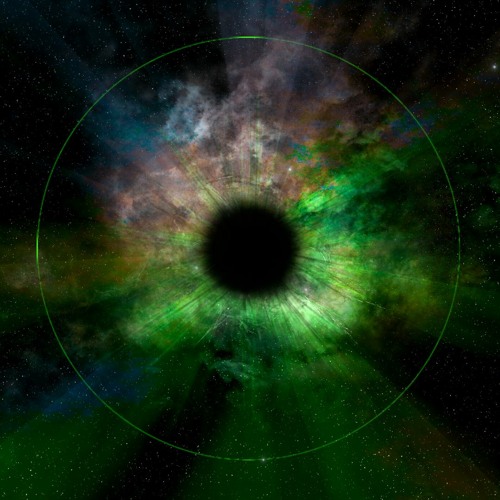


This is more buggier than it was before. trust me you see what I mean.
What they don´t understand is IF IT IS NOT BROKEN DONT FIX IT!
Shame really. I would just go back to 6.1 it more less glitchy and buggy.
Shame they really screwed around with it when it didn´t need to be touched.
it all intsalls fine nothing wrong with that.
Shame the update is worse than it was before.
NA THE DAW IS COMPLETE SHIT!!!!!
Pls Mac Version??