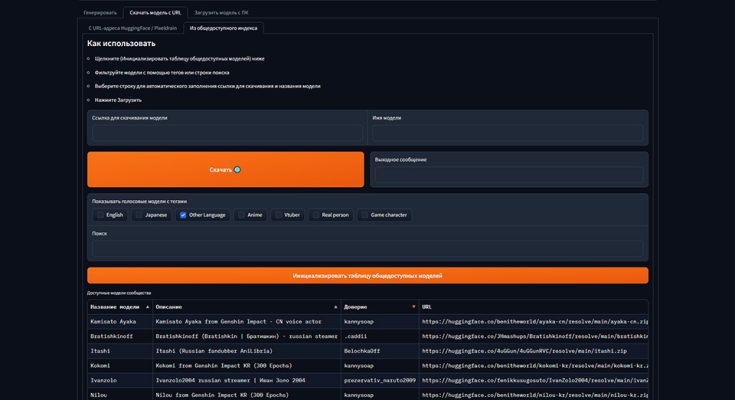A tool designed to create covers using AI voice models trained with RVC v2 from YouTube videos or local audio files. WAV and MP3 are supported as output formats.
Attention! In all paths and file names (during installation and during operation), we avoid spaces and Cyrillic alphabet!
- Run AICoverGenWebUI.exe
- It is advisable not to change the unpacking path, but it is not critical (the main thing is that there are no spaces or Cyrillic in the paths (folder names).
- At startup, you must allow access (by checking the checkbox) to your home (local) network so that the WebUI shell can interact with your hard drive (reading and writing experimental files) – (working offline); if there is a need to download models through the shell, then you must also allow access to the public network (work offline + online).
Info:
- To run the package, use CMD\Python.
- Installation of Python is not required because it is already pre-installed in the package.
- A browser is used as the shell (WebUI graphical interface) of the package.
- The process of actions and the status of their execution can be traced through the minimized command window.
- The first launch takes quite a long time.
- Only one instance of such packages is allowed to run at a time.
- When finished, don’t forget to close the command window!
Differences from the original package:
- Translated into Russian.
- Comments on functions have been edited and supplemented.
- Fixed some startup errors, etc.
- Sending shortcuts to the Desktop.
- Launch with language selection using the launcher (shortcut) on the desktop or through the package directory.
- Launch files are compiled into the usual *exe.
- The command window starts minimized. PS: I didn’t hide it completely because… a more precise process of action is observed in it.
- Implemented icons for launch files.
- The package is compressed to 3GB; when unpacked, it takes up 8GB of space on your hard drive.
Features:
- Separation of vocals and instrumentals using any available models like UVR.
- Replacing the voice |instrument| trained (cloned) voice |instrument|.
- Replacing the voice |instrument| trained (cloned) voice |instrument| without the need to separate it from the music.