Native Instruments – Kontakt 7 v7.3.1 STANDALONE, VST3i, AAX x64[16.05.2023]
How to install, register, etc…
Install ” Kontakt 7.3.1 Setup PC “.
Run ” Kontakt 7.3.1 Patcher ” press the Patch button and wait for the purple text ” Patching Done ” to appear.
Advanced troubleshooting (libraries shown demo)
Go to C:\Program Files\Common Files\Native Instruments\Service Center and check if the NativeAccess.xml file is there .
(If you don’t have this file or folder, create one and place NativeAccess.xml in the Service Center folder).



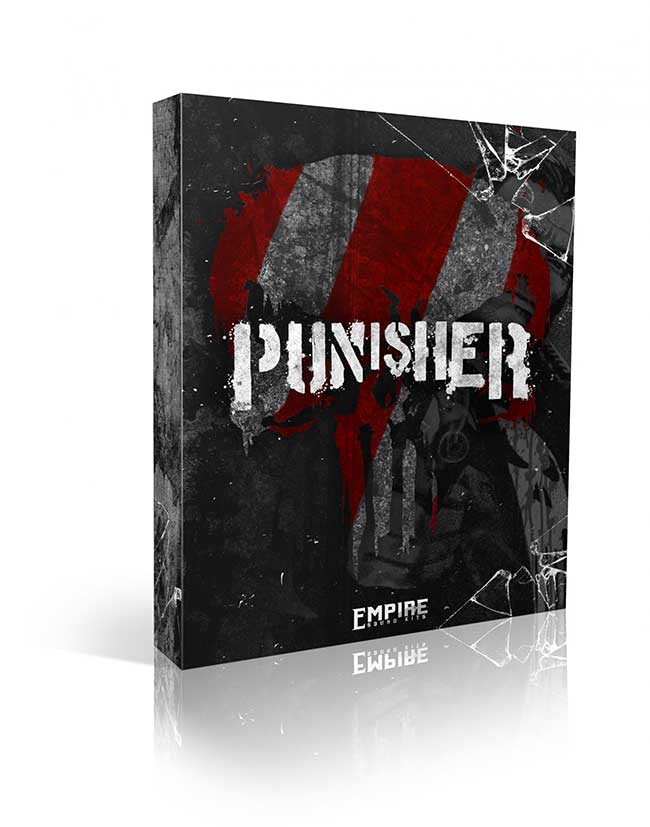
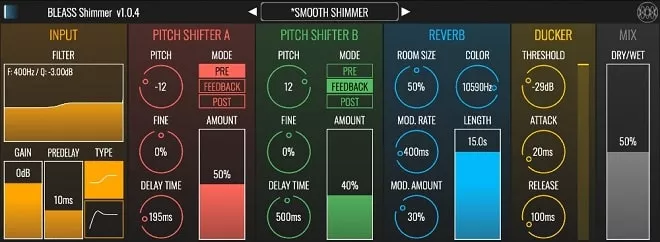


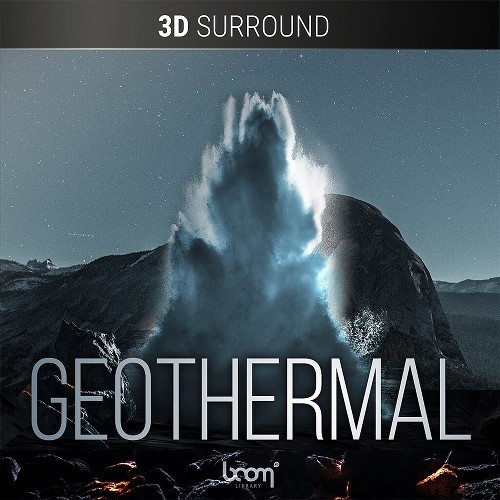
crashes when loading kontakt 7 library but will load libraries up to 6.7. any ideas why this might be?
Kontakt 7.3.1 Patcher has virus
download sandboxie patch the file in a sandbox then copy the file over minus the virus, you should always ALWAYS do this full stop you can even install a virus infected program permanently in a sand box where it cannot access the internet or write or read system files!