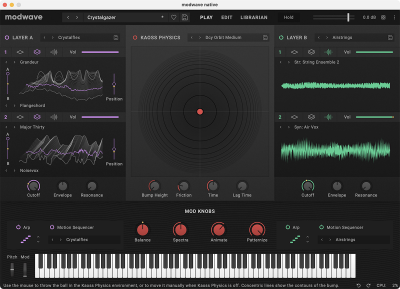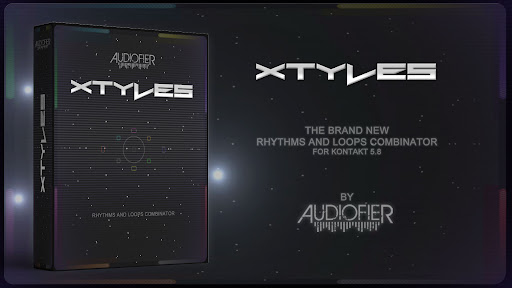KORG – Modwave Native v1.1.3 STANDALONE, VST3i, AAX x64
Modwave Native Wavetable Synthesizer A powerful synthesizer with characteristic wave tones, Kaoss Physics and Motion Sequencing 2.0. Modwave, released in 2021, builds on DW’s legacy and transforms it into a modern monster synth with incredibly deep waveforms, great filters, incredibly flexible modulation, a sophisticated pattern sequencer, and macro controls to create unique, powerful, and highly customizable instruments. sounds and phrases.
What is a wave table?
Wavetables are sets of single-cycle digital signals arranged in a specific order. The “position” of the wavetable determines which waveform is produced. Moving the position using an envelope, LFO, or other modulation source results in subtle or dramatic changes in timbre. Some wave systems switch abruptly from one waveform to another; others fade smoothly between them. Modwave can do any of them.
Modifiers
Use over 30 modifiers to change the character of any wavetable during loading. For example, isolate odd or even harmonics, add weight with quantization or saturation with anti-aliasing, or redefine the gritty nature of old-school wave synths with Vintage 8 and 12 options. Transformation
13
morph types let you stretch, shrink, flip and otherwise alter wavetables in real time , changing their timbre and – when modulating – creating additional movement in the sound. Sync creates classic swept-sync tones using just one oscillator. Three special Morph types – FM, AM and Ring Mod – modulate Osc 2 with Osc 1, and the last two even apply to samples.
A/B Blend
Using a unique A/B mode, oscillators can blend any two wavetables with phase-locking precision – as opposed to simply layering voices – revealing the dimension of intermediate waveforms. For example, add body to subtle waveforms or a little sizzle to a soft tone. Even the attenuation between two different “modifier” versions of the same wavetable. Of course, the A/B mix can be modulated in real time.
Version 1.1.3
Known Issues:
Changes to Ableton Live are slower than expected for VST3 instruments in general, on both Windows and macOS.
The slowdown is more noticeable for plugins with a large number of automated parameters, including modwave native.
Improvements:
The Update Available popup now works correctly in combination with the Demo splash screen.
Improved undo/redo functionality for Sound Selectors.
The Seq Pulse/A/B/C/D footer sections are now disabled when the Motion Sequencer is turned off.
Version 1.1.2
Improvements:
When downloading the sound database during the first installation, modwave native now confirms that the user has write permissions to the selected folder before starting the download.
Data saved in a DAW session is correctly recalled even if the performance is not in the wavestate native database. An issue was discovered in version 1.2.0 where this might not happen. In version 1.2.2 the correct behavior has been restored.
Previously, when downloading factory data, the progress bar would switch from showing tenths of MB to tenths of GB, causing the download to appear to be slower. The progress bar now shows tenths of MB throughout the download process.
Version 1.1.1
Improvements:
An issue was discovered where on macOS only, Cubase could crash if the Sound Selector was on the screen and then the UI focus was switched elsewhere. This problem has now been fixed.
When selecting a new FX Preset, the FX Edit Knobs 1/2/3 are reset to 0 (so the FX Preset will sound as intended). However, previously the modulation routes controlling the FX Edit Knobs were preserved, which could cause the FX preset to not sound as intended. These modulation routes are now removed when selecting a new FX preset.
The Undo/Redo function now applies to changes made to sound selectors – for example, when selecting programs, wave sequences, effect presets or multisamples.
Previously, a faint dark square would sometimes appear behind the power on/off buttons. This has now been fixed.
Version 1.1.0
Improvements:
A change in ProTools 2023.6 caused a crash when loading the AAX version of the plugin. In cooperation with Avid, this error has been corrected. The fix also avoids collisions with other hosts or plugins using Google protobuf.
Improved audio quality when working with sample rates of 44.1 kHz and 88.2 kHz.
Previously on macOS, if the permissions on the modwave System folder (containing the sound database) were incorrect, modwave native could crash on startup. This has now been fixed.
Pitch offsets saved in an FL Studio project are now restored when the project is loaded.
Previously, playing and holding a note would cause a crash when pressing the OK/Refresh button in the User Sample Banks dialog. This has now been fixed.
Previously, when quickly and repeatedly changing performances, glitches could occur. This has now been fixed.
Effects copy/paste now includes modulation controlling the FX Edit 1/2/3 knobs.
Previously, modulation on Reverb Send B was not shown in the Mod List until modulation on Reverb Send A was added. This has now been fixed.
Sequencer sources are now correctly displayed in the Mod List.
LFO waveform modulations now appear in the mod panel immediately after clicking the waveform selector.
Voice modulation sources are now correctly excluded from LFO Waveform modulations.
CCs mapped to bipolar knobs can now reach a center value of 0.
At the start of a note, the Release Velocity value now defaults to 0 rather than 100.
The Kaoss Physics Lag knob is now always on, even when Kaoss Physics is off.
When hovering over the main Kaoss physics editor, the message “Kaoss Physics is disabled” now appears.
The reverse delay sync source selector is now wide enough to accommodate source name text.
Previously, on Windows with Settings > System > Display -> Scale set to more than 100%, the standalone application window could start with the title bar extending off the screen. This has now been fixed.
Previously, Step Solo could periodically stop working. This has now been fixed.
Previously, double-clicking the first Set List slot did not change Performance. This has now been fixed.